How to download Microsoft Project
- Go to https://www.office.com/
- Click on Sign in
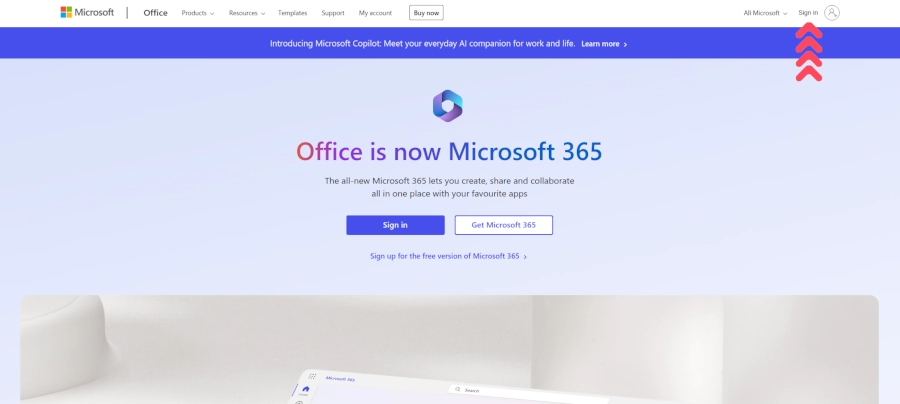
- Enter your email address
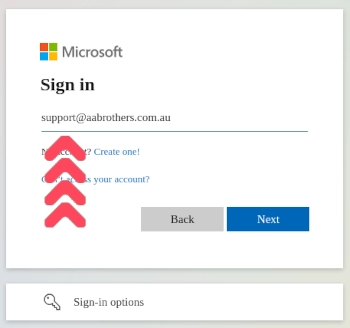
- Select Work
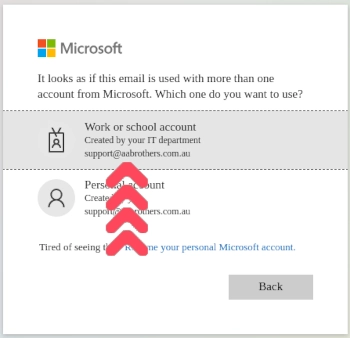
- Enter the email address password
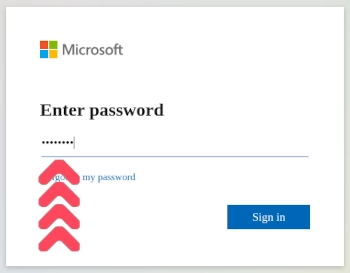
- Click Yes

- Go to https://admin.microsoft.com/OLS/MySoftware.aspx
- Click on Install Project
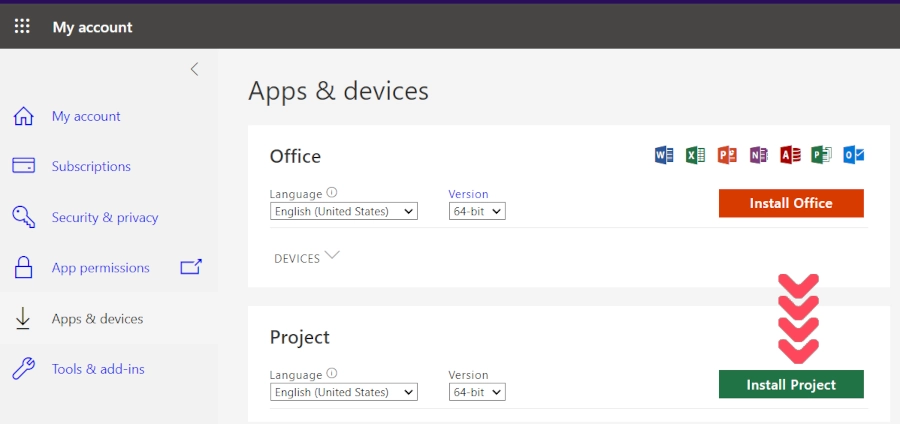
- Run the downloaded file
Copyright © 2001 - 2025 AABrothers - ABN 51 815 722 062. All rights reserved.