How to setup OneDrive on Windows
- If you do not have OneDrive installed on your machine, you can download it from https://go.microsoft.com/fwlink/p/?LinkId=248256
- Open OneDrive

- Click Sign In

- Click
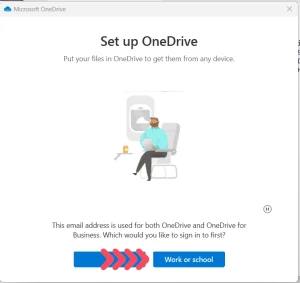
- Enter your email address and password
- Go to the following link to show the information of the Y drive /dropbox on OneDrive https://efnewcastle.sharepoint.com/sites/allcompany/Shared%20Documents/Forms/AllItems.aspx
- Click add shortcut to OneDrive

- After a few minutes you will see the folder on your OneDrive
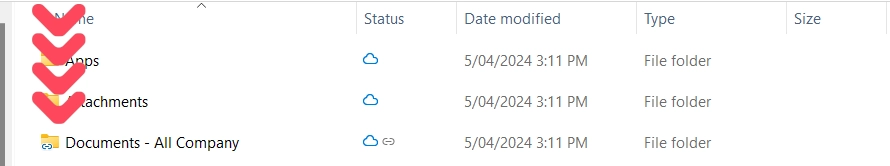
Copyright © 2001 - 2025 AABrothers - ABN 51 815 722 062. All rights reserved.